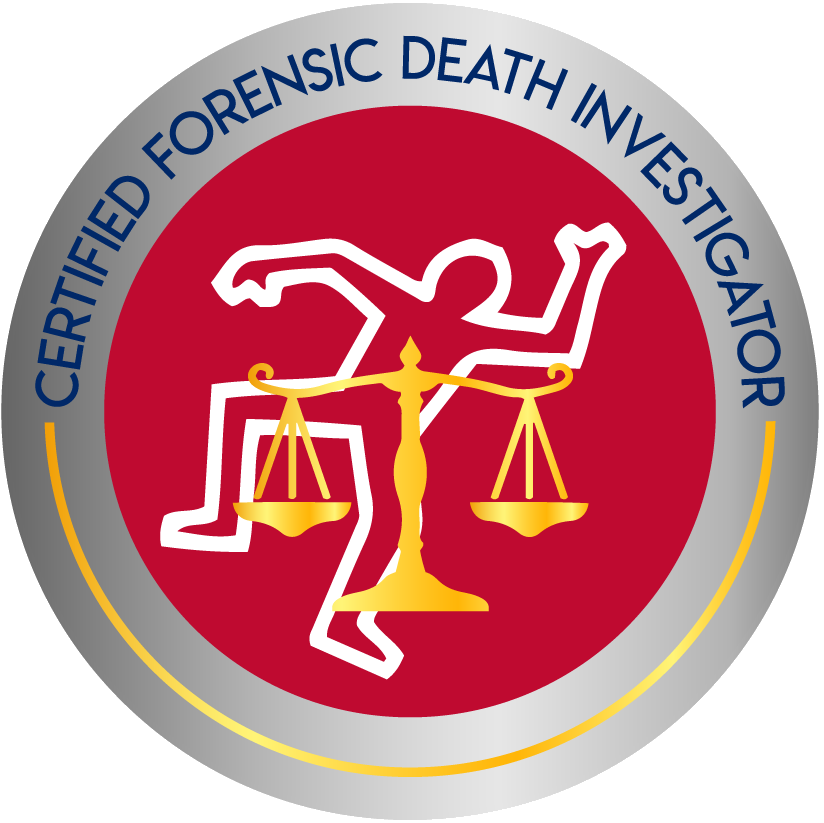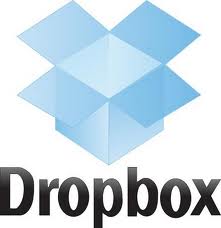
Technology continues to advance how we act - and preserve - our everyday lives and businesses. One computer program or computer application can change how we manage and complete tasks. Multiple programs and applications complementing each other defines true multi-tasking.
One such seamless and beneficial tool is from DropBox. Many are familiar with DropBox - the storing of data - large files such as photos and videos - on a cloud, or offsite server - for free (there is a fee for larger storage allowances). That's the old DropBox.
The new DropBox includes an app for Android phones (and possibly iPhones - but not owning an iPhone, I'm not sure) that integrates seamless with your DropBox account - and we already know that your DropBox account is integrated with your computer. Now you can seamlessly integrate your phone and computer. Take a picture or record a video and it is automatically sent to your DropBox account for online backup - and your computer for additional backup and use. You can turn these feature on or off any time.
What are the uses of this integration? As an investigator:
- Most phones are higher megapixel, making the use of a phone for easy documentation (but not forensic crime scene use) a snap;
- No hassles with tethering or sharing individual pictures or videos - its automatic;
- Reduce the chance of lost or damaged photos from loss or damage of the phone;
- Protection of sensitive data from intentional destruction of the phone.
The original purpose of this integration, personally and for our agency, was to save time and automatically backup photos from our travels, family and occasional business use. In recent news, a new purpose has evolved - protection of evidence by citizens. This may include recording an incident - such as an altercation, vehicle accident or protest. Perhaps the subject of the recording takes offense to being recorded - under the right circumstances, the photos and videos can be archived and saved from damage.
Here are the steps:
- Open a FREE DropBox account (http://dropbox.privateinvestigations.org) and complete the setup process;
- Download and install the free DropBox program for your computer
- Download and install the free DropBox app from the Google Play Store to your Android phone (check for availability if you have an iPhone) and complete the initial setup process;
- Under the settings for your computer - link the computer and online account to sync and automatically download photos and videos from your online account to your DropBox folder;
- Under settings for your phone - link the phone DropBox app and online account to sync and automatically upload photos and videos from your phone to your online account;
- Under settings for the computer program and phone app - you may want to limit when this happens to use only WiFi or small file sizes - especially if you have a limited or pay-per-use data plan.
You are done. This may take up to an hour, but once it is completed, it is seamless and you will never spend another minute transferring photos. The upload from your phone, and download to your computer, are not instantaneous but is pretty fast if there is a data connection and depending on your settings. You will see notifications on your computer. I have had photos uploaded before I could delete them, and other times it was overnight.
Look for future tips - and be sure to share your own with us - [email protected]. If we publish your tip, it will be to your credit and with